The YoloBox Ultra, the latest addition to the YoloBox lineup, stands out as a comprehensive solution for livestreaming enthusiasts. Offering features such as 4K streaming, ISO recording, and NDI video, this device caters to a broad spectrum of streaming needs. It competes favorably with alternatives like the ATEM Mini, underscoring its versatility in various broadcasting scenarios. By the end of this blog post, you'll know how to use your YoloBox Ultra or know if this is the right product for you.
Exploring the Physical Ports and Camera Connectivity
The YoloBox Ultra features four HDMI inputs, an HDMI output, Ethernet, and dual USB-A ports. The device also includes USB-C for power and additional inputs, alongside a SIM slot, an SD card slot, and a power button.
When you boot up the YoloBox Ultra, you're greeted with an updated launch screen. This interface allows selection from various options including live streaming, horizontal mode, vertical streaming - like the Instream - and Monitor Mode. Horizontal and Monitor Mode are the same as you would see in the YoloBox Pro, but the Ultra adds the Instream's vertical capabilities integrated into the device.
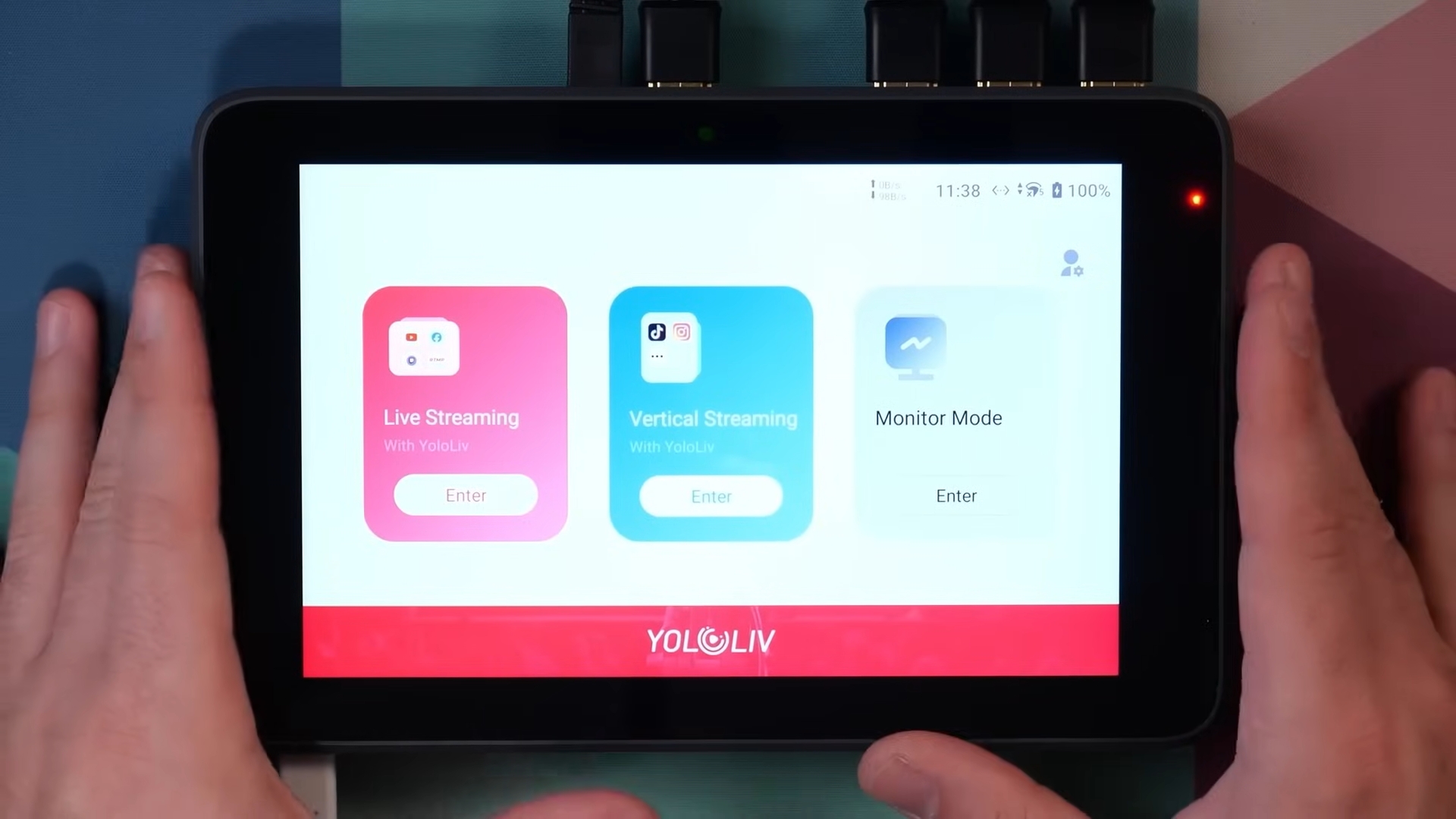
Activating the live streaming mode reveals a familiar interface displaying all scheduled events. Users can navigate back to the main menu using a designated button, enabling access to other features such as the Monitor Mode. In this mode, all YoloBox functionalities are available, except for the live broadcasting feature. Notably, the 'Go Live' button is absent, yet users retain the capability to add graphics, alter camera angles, and utilize the new ISO recording feature.
Another notable enhancement in the YoloBox Ultra is the built-in vertical streaming capability. By selecting 'vertical streaming' from the home screen, the interface adapts to a vertical layout, mirroring the appearance and functionality of the YoloLiv Instream device. In vertical mode, users can access the app launcher and manage camera angles with ease.
Advanced Graphics
The device excels in offering robust graphic integration capabilities. Users can add image overlays, customized lower thirds, and countdown timers, all sourced from an SD card. The YoloBox Ultra provides extensive flexibility in graphic size and placement, enhancing the visual appeal of live streams.
Adding Pre-Recorded Videos
A distinctive feature of the YoloBox Ultra is its ability to seamlessly integrate pre-recorded videos from an SD card into live streams. This functionality is particularly useful for incorporating additional video segments such as intros or transitional clips into a livestream.
Displaying PDF Content
The YoloBox Ultra uniquely supports the import and display of PDF documents. This feature is invaluable for presenters and educators, allowing them to navigate and showcase PDF pages live, enriching the content of their broadcasts.
Innovative Video Layouts
The device offers a variety of video layouts including picture-in-picture, split view, and multiple multi-view options. These creative layouts allow for the simultaneous display of multiple video sources, adding depth and variety to live streams.
Utilizing Green Screen Technology
YoloBox Ultra's green screen (chroma key) functionality allows users to overlay graphics or other video sources over a green or blue screen. This feature is surprisingly effective, even with basic green screen setups, adding a layer of professionalism to live broadcasts.
NDI Video
One of the new features of the YoloBox Ultra is support for NDI. The NDI feature allows users to add NDI sources alongside HDMI cameras and USB webcams. By scrolling down and selecting the video source, you can choose the NDI option, which then searches for NDI sources on your network. The YoloBox Ultra successfully found my iPhone on the network, and the performance is pretty good.
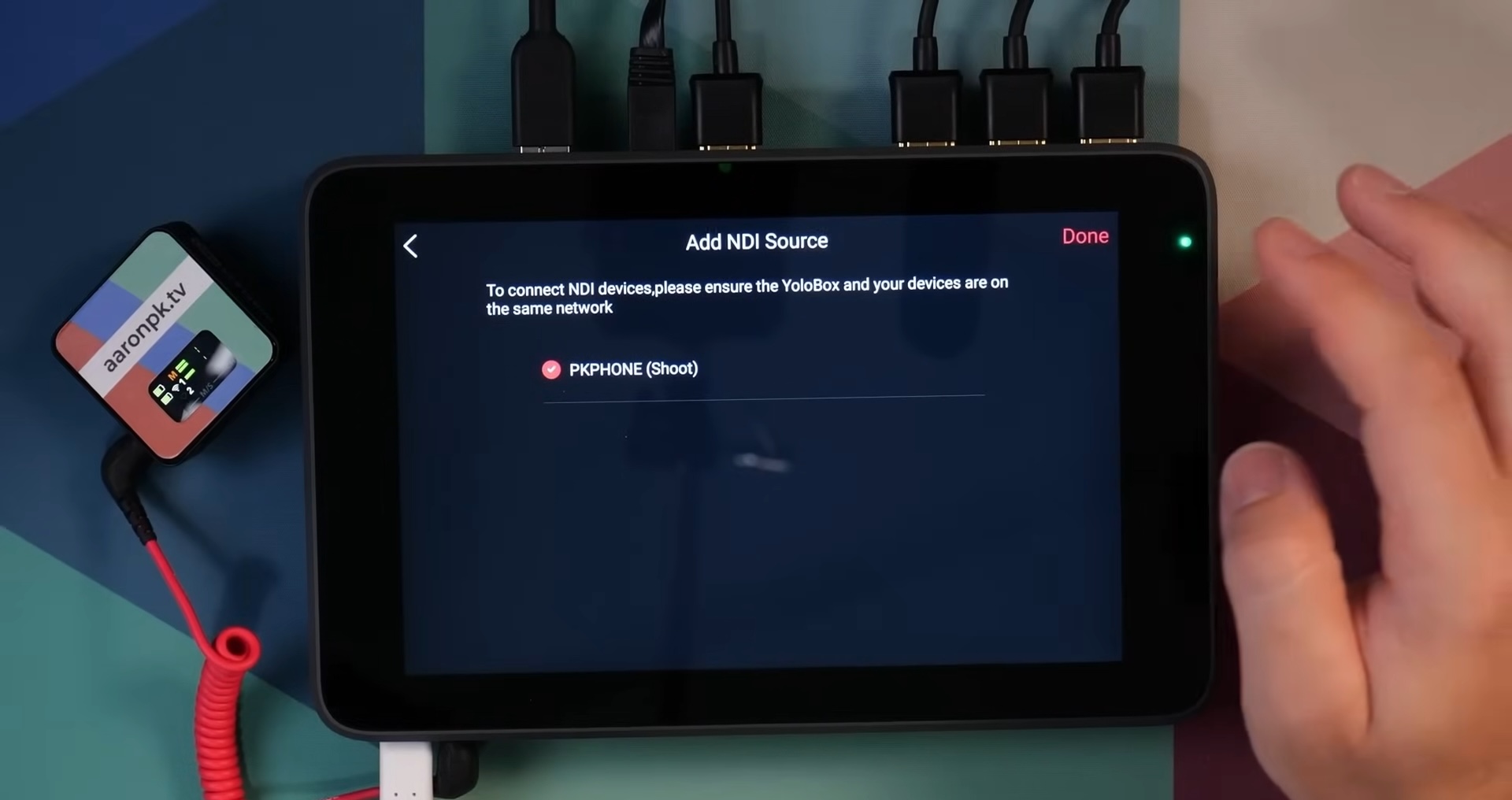

Comprehensive Audio Management
The audio mixer in YoloBox Ultra is a central feature for managing different audio sources. It supports HDMI, analog, and USB inputs, allowing for a diverse range of audio integrations suited to various streaming setups.
New in the YoloBox Ultra is the ability to mix USB audio with HDMI audio, a feature previously not available in the YoloBox Pro.
Auto-Switching Cameras for Dynamic Streaming
The auto-switching camera feature is particularly beneficial for multi-angle interviews or podcasts. It switches between camera angles automatically, adding a dynamic visual element to the stream without the need for manual control. While there is no support for auto-switching based on audio levels per camera, the auto switching can still be useful in a variety of settings.
SRT Streaming
Also new in the YoloBox Ultra is the ability to stream SRT instead of just RTMP. To set up custom SRT streaming, the YoloBox can generate a link that you can access via email to enter the server URL. You can add and stream up to 3 SRT destinations simultaneously. One of the cool things you can do now, which is new in the SRT feature, is choose which of the inputs you want to stream. Probably you want to stream the program, but if you want to stream just one camera, you can do that and stream something different to RTMP.
Network Bonding for Stable Connections
Network bonding is a key feature of the YoloBox Ultra, combining multiple network sources into a single, more reliable connection. This feature is especially beneficial in environments where network stability is crucial for uninterrupted streaming. While this is a paid service in the YoloBox Ultra, this is one of the only times you will need to pay anything in on top of purchasing the device.
ISO Recording Capabilities
A long-awaited new feature in the Ultra is the ability to do ISO recordings of each camera. You now can record ISO feeds of any of your HDMI sources, and you can choose your recording resolution separately from your streaming resolution. So, for example, I could be streaming at 720 and I could record a 1080 or 4K feed for editing later. You can choose to record all the HDMI feed in 1080p or combinations of 1080p and 4K. You can also choose frame rates, bitrates, whether to record H.264 or the more compressed and higher quality H.265.
Concluding Thoughts on the YoloBox Ultra
The YoloBox Ultra is positioned as a comprehensive solution for livestreaming, combining the strengths of previous YoloBox models with new, powerful features. Whether for seasoned streamers or newcomers, the YoloBox Ultra offers a wide array of features to enhance live video production.
